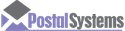Help
Licenses
Applications built by Postal Systems require a license key to unlock all features. You can provision licenses in the License Keys section. Once you have generated a license key, download it and upload or paste it into the license key field in your application.